Now I really had some fun tonight. When I was out taking pictures of the first Spring Flowers in my yard, I also took some pictures of what I thought would make good textures or patterns. So, tonight I watched the tutorial at Hummie's World on how to make them.
Here's a couple I came up with and I am very pleased.
This is the pictuer that I started with...it's an old decaying tree stump in our yard. Very cool pattern on it in and of itself.
Here's the seamless pattern I made from it.
Here is the paper I made from the pattern. This one has no texture added. I did add the lighter color blending mode. I really like how it turned out.
I decided to add some texture to it. I had also taken pictures of the brick on the side of my house. I made a brick texture. So, I added the brick texture to the above paper and got this look. So cool and I created it all from scratch by myself! :)
So, what do you think?
Now, I have to share a gorgeous flower picture with you.
The paper is from CraftySraps kit, If I Could. Template is Hummie's #6 at Hummies World.
Aren't they gorgeous?
























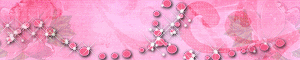






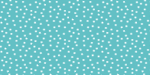
















1 comments:
Just a quick note to let you know that a link to this post will be placed on CraftCrave.com in the Tutorials category today [12 Mar 10:52am GMT]. Thanks, Maria
Post a Comment
Thanks for leaving some love!